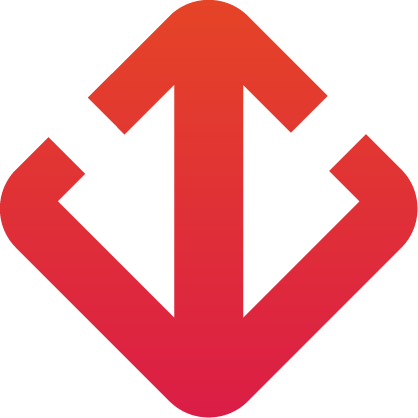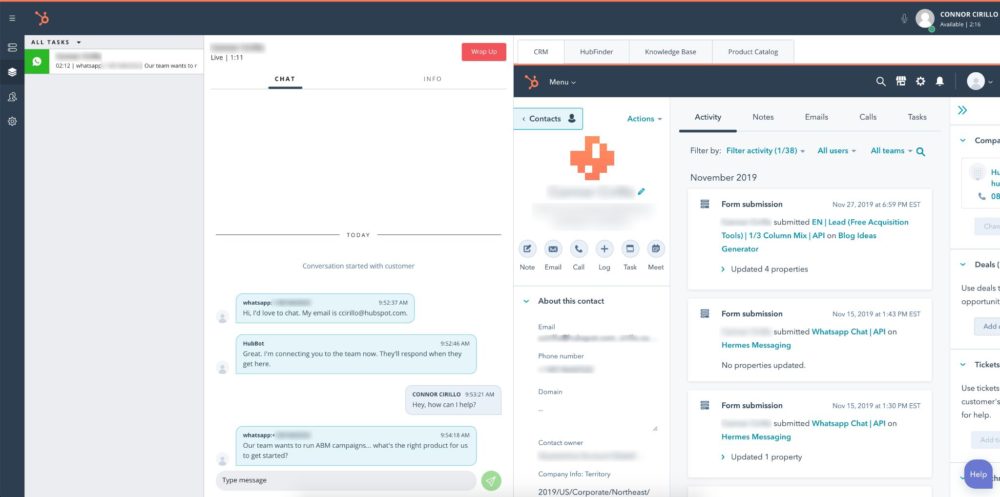Indeed one of the best CRM software on the market, Hubspot CRM, combines with the most efficient integrations. Recently, he partnered with Twilio to deploy a sizeable conversational network on a global scale.
Thanks to the Twilio API, you can now send Whatsapp messages to your customers and prospects from the Hubspot dashboard.
Let’s find out together why your existing tools connect to Hubspot? Next, what are the benefits of the Twilio integration for Hubspot? Finally, what are the steps to follow to configure the integration properly?
Why integrate Twilio with Hubspot?
More than 70,000 companies in more than 100 countries use Hubspot to manage their services, sales, marketing, and customer relations. As a result, HubSpot CRM integrates easily with most applications. But is there a particular benefit in linking the Twilio API to your Hubspot account?
To better develop your network, you must take the time to understand better the needs and behaviours of your customers and prospects. This situation is far from obvious. The best way to interact with them is to reach them on their favourite communication networks. Whatsapp is well among these networks. Using the Twilio SMS integration, you can quickly connect with your customers and partners by sending Whatsapp messages or SMS from Hubspot CRM.
Offer a complete user experience to your contacts.
Combined with CRM, the Twilio integration for Hubspot allows you to offer a complete experience to your contacts. Indeed, by opting for this alternative, offering more comprehensive services that take into account the expectations of each client in their entirety will be essential.
In defining ideal marketing strategies, a holistic approach avoids blurring the customer experience. The Twilio API provides you with a single and comprehensive source of channels when it comes to better extracting data from your contacts.
Have a 360-degree view of your customer relationships
The Twilio integration for Hubspot helps create a comprehensive view of each of its customer relationships. Before, web marketers were forced to use different devices to manage these relationships. Today with the Twilio API, it is now possible to communicate with them from a dedicated space.
Combining integration with Twilio CRM HubSpot helps centralize conversations and data more straightforward and intuitively.
How do I configure the Twilio Connect integration on Hubspot?
To configure the Twilio integration on Hubspot, you must first have an Enterprise Service Hub, Pro Service Hub, or Sales Hub account.
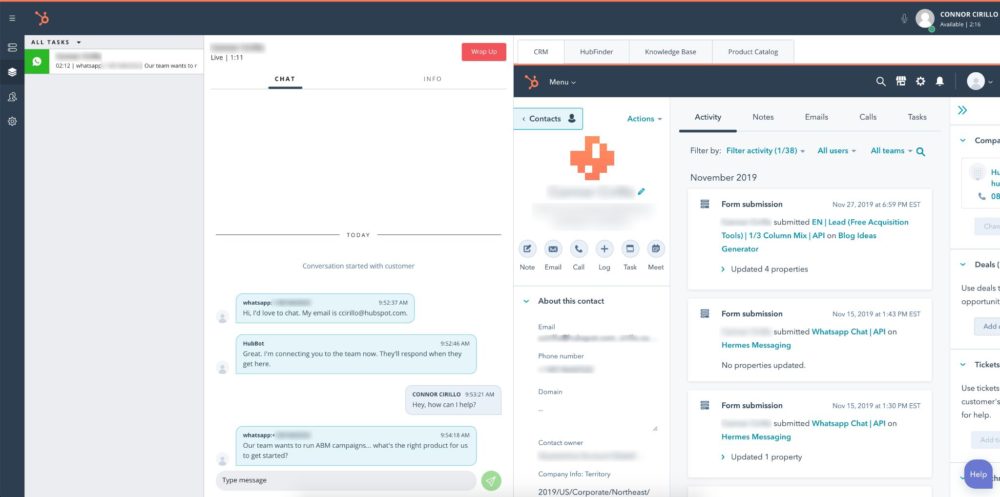
Unfortunately, a trial version account cannot benefit from this integration. It would be best if you upgraded to a higher offer.
Once this issue is resolved, connect the Twilio API for Whatsapp with your Hubspot account by following these few steps:
- Access your Hubspot account and go to the Settings icon, then General, which is in the left menu;
- Then click on the Calls tab >> Connect an integration >> Sign up or connect your Twilio account ;
- Then create a Twilio account by following the instructions given or log into your registered account;
- Back on Hubspot, register a phone number that will appear when sending your SMS and WhatsApp messages. To do this, go to Twilio Connect >> Add a phone number and follow the on-screen instructions.
Once the number is entered, you can start sending optimized messages to your contacts with ease. With this same idea, consider using the Aircall integration on Hubspot to make calls from Hubspot CRM easily.
Create entire conversations with Twilio, Whatsapp, and Hubspot integrations
Now you can create more complete conversations with Twilio, Whatsapp, and Hubspot integrations. Indeed, the association of these three digital marketing tools benefits from more messaging options to communicate with its customers and prospects.
The Twilio API is based on programmable messaging APIs and offers rapid updates. You can directly start new discussions with new contacts from your Hubspot CRM using the “Chat on Whatsapp” option. By establishing more exchanges and proximity with your customers and partners, you can hope to improve your relations and, therefore, a potential increase in your sales.
Twilio, Whatsapp, and Hubspot CRM have joined forces to offer you a more complete and intuitive customer relationship management tool. All messages sent through the Twilio for Whatsapp integration on Hubspot will appear as WhatsApp messages in your contacts’ threads. Thus, you can find your discussions without difficulty from the integration linked to your Hubspot account.
And to strengthen your network, also use the Zoom integration on Hubspot, a must-have Hubspot integration for hosting webinars more easily.